Here is today's Free digital Scrapbook Kit:
The free JPG papers and PNG embellishments are at the bottom of this post after the alphabet. For a JPG image click to enlarge and copy/paste. For a PNG image right click and "Save Image As..." For a 12x12" paper follow the link below it to Google Docs.

If you're using Photoshop you can Enhance...Adjust Color...Remove Color. Then you Enhance...Adjust Color...Color Variations and you can create any color variation easily. Please understand the "easily" is only happening after you remove the current color of the layer, png, or jpg. For anyone who does not speak Photoshop, if you'd like one of my embellishments in a different color I take requests all the time. Email me at GrannyEnchanted1@gmail.com











































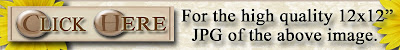







2 comments:
Thank you so much for this post. I want to let you know that I posted a link to your blog in CBH Digital Scrapbooking Freebies, under the Page 2 post on Oct. 10, 2011. Thanks again.
Just a quick note to let you know that a link to this post will be placed on CraftCrave in the DigiFree category today [10 Oct 09:00pm GMT]. Thanks, Maria
Post a Comment